I read an interesting question on the Red Hat Learning Community forums recently. What is the latest kernel version for my version of Red Hat Enterprise Linux (RHEL)? In this post we'll see how you can find out.
Some users, trying to be helpful, gave a specific version of the kernel package. Unfortunately, that might only be valid at the time of writing. A better approach would be to understand where to get that information about the latest kernel version for a given version of RHEL.
When Red Hat releases a major or minor update to RHEL, they ship it with a specific branch of the kernel version. This page in the customer portal shows the kernel version "branch" associated with a release of RHEL (e.g. RHEL7.6).
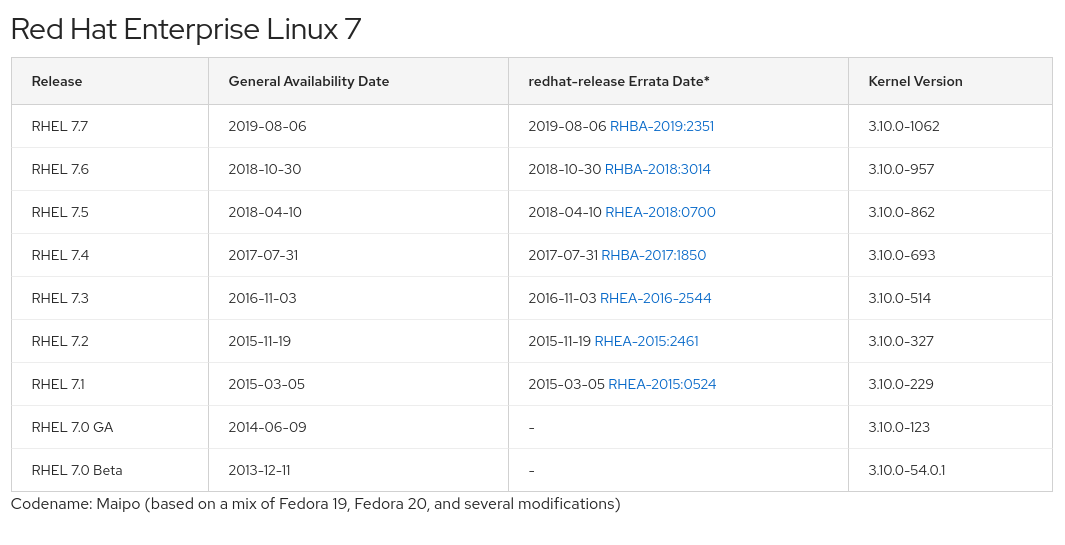
Figure 1: Listing of RHEL releases with kernel versions
That means, for example with RHEL7.6, that it shipped with the kernel version branch 3.10.0-957. From an operating system point of view, that kernel is built from source 3.10.0 available from the kernel package. The Red Hat distributed kernel package has its own versioning, in this case, 957.
Looking at the kernel packages in Figure 2, one can see that at the time of writing, the latest version of that kernel package's branch 3.10.0-957 is 3.10.0-957.38.3, found here:
There are newer kernel versions available in other branches, such as kernel version 3.10.0-1062 (for RHEL7.7), and 4.18.0-80 (for RHEL8). They are not from the same branch and are not intended for RHEL7.6.
You can browse and download Red Hat released kernels at this url: https://access.redhat.com/downloads/content/kernel/x86_64/package-latest.
Getting the latest kernel for your RHEL systems
Where to download the latest kernel? The latest kernel for a specific version of RHEL should be installed within the OS, using the yum command. The full command to list the kernel package available is:
yum list kernel
The RHEL administrator, with a system that has the latest available kernel installed, should be confident that the system has updates installed that comply with their organization’s requirements. The Red Hat team makes the latest kernel version available in the RHEL repos. So it should be the question of only seeing what the latest version of the kernel package is available for that system using yum list kernel. But there are several reasons why your system’s view of the latest available kernel may be different than the one available directly from the Red Hat Customer Portal:
The system is connected to Red Hat Satellite. Red Hat Satellite allows administrators to provide specific packages to systems within their organization. This is accomplished with a “Content View.” It could be that the system subscribed to a Red Hat Satellite is registered to some "Content Views" which are not updated. As a result, the command
yum list kernelis not showing the latest version of that kernel package branch locally because an update is not available from the Satellite server.There is an add-on for the Red Hat Enterprise Linux subscription called Extended Update Support (EUS). EUS is used by organizations that want to stay on a minor or "dot" release of Red Hat Enterprise Linux for a longer period of time instead of moving to a new minor release.
As an example, an organization may choose to use RHEL 7.6 EUS so that the systems can stay on the 7.6 packages, but still get security updates for a period of up to two years instead of moving to RHEL 7.7. Maybe the repository where the latest version of the kernel is not available with the system's subscription because the system is subscribed to an EUS repository. Here it seems that this is the case with kernel package version 3.10.0-957.35.2. This version is only available for systems that use an EUS add-on subscription:
(read the "Available from" and the "Repo label")
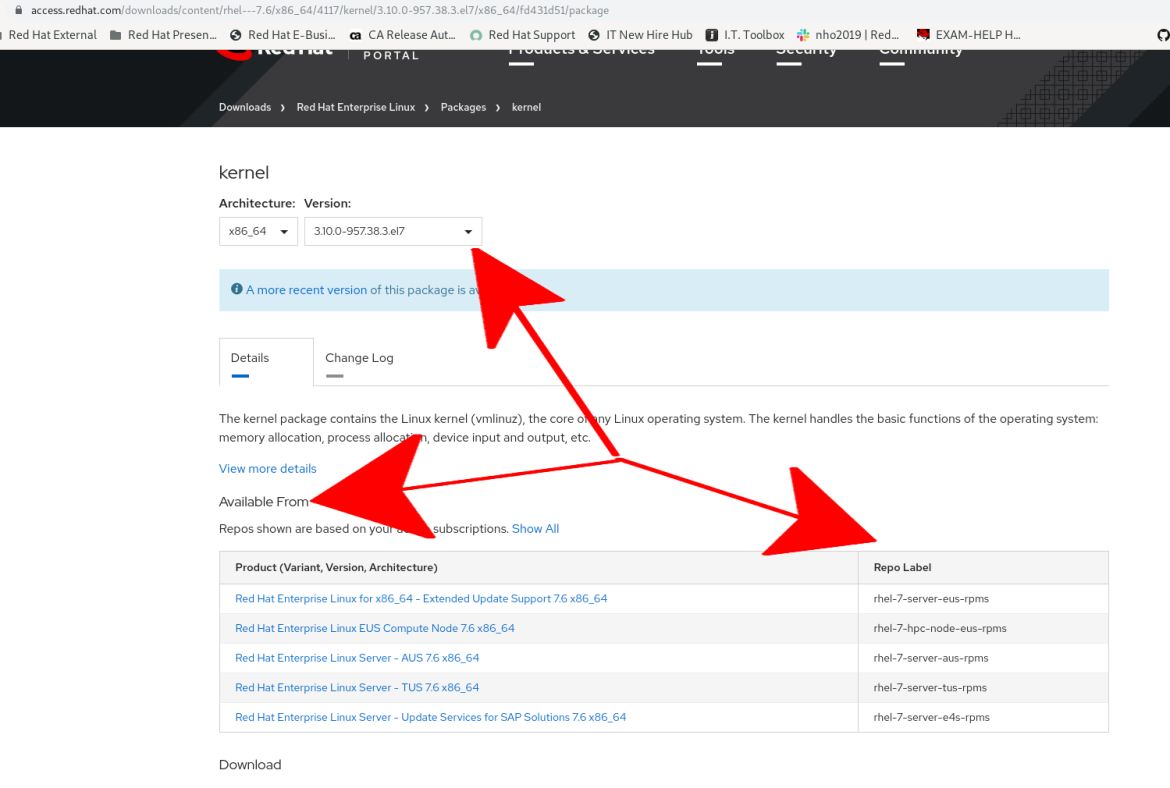
Figure 2: Illustration to show the kernel 3.10.0-957.38.3.el7 if available from products in these repos label
Summary
The source of the information for knowing the latest kernel version of a given RHEL version is within RHEL.
The command yum list kernel shows what has been officially prepared and released for that version of RHEL. It is possible to see the latest version of the kernel packages for a given kernel version branch online. That might not be the latest version available for a given system depending on subscriptions, access to repositories and internal management if using Red Hat Satellite.
Additional comments
The information above is how it should be. Sometimes, at operational level it is possible to modify the kernel in order to support a specific device or not supported hardware. So it is possible to see that some RHEL users have installed a different kernel version branch on a given RHEL. Maybe that has an impact on official Red Hat support. Possibly, a better action if a newer kernel is required would be to upgrade RHEL itself.
About the author
Jean-Sébastien Tougne has more than 14 years of experience as an engineer in DTV, Oil and Gas, Computer Systems and Finance industries. He is currently a Red Hat consultant.
More like this
Browse by channel
Automation
The latest on IT automation for tech, teams, and environments
Artificial intelligence
Updates on the platforms that free customers to run AI workloads anywhere
Open hybrid cloud
Explore how we build a more flexible future with hybrid cloud
Security
The latest on how we reduce risks across environments and technologies
Edge computing
Updates on the platforms that simplify operations at the edge
Infrastructure
The latest on the world’s leading enterprise Linux platform
Applications
Inside our solutions to the toughest application challenges
Original shows
Entertaining stories from the makers and leaders in enterprise tech
Products
- Red Hat Enterprise Linux
- Red Hat OpenShift
- Red Hat Ansible Automation Platform
- Cloud services
- See all products
Tools
- Training and certification
- My account
- Developer resources
- Customer support
- Red Hat value calculator
- Red Hat Ecosystem Catalog
- Find a partner
Try, buy, & sell
Communicate
About Red Hat
We’re the world’s leading provider of enterprise open source solutions—including Linux, cloud, container, and Kubernetes. We deliver hardened solutions that make it easier for enterprises to work across platforms and environments, from the core datacenter to the network edge.
Select a language
Red Hat legal and privacy links
- About Red Hat
- Jobs
- Events
- Locations
- Contact Red Hat
- Red Hat Blog
- Diversity, equity, and inclusion
- Cool Stuff Store
- Red Hat Summit

